Managing a remodeling project often involves handling multiple tasks at once. From scheduling crews to tracking supplies, it’s easy to get lost without the right system in place.
Remodeling management software changes that by offering contractors a way to organize their projects and keep everything on track. Understanding how the software works helps contractors run projects more smoothly and finish jobs with fewer headaches.
Let’s talk about what remodeling management software is all about and how to choose the right one for your remodeling business.
What Is Remodeling Management Software?
Remodeling management software helps organize every phase of a remodeling project from planning to completion. Contractors and project managers rely on it to manage project schedules, create accurate estimates, handle budgeting, assign tasks, and maintain client communication.
Many platforms offer real-time collaboration, allowing teams to stay informed no matter where they are. Mobile apps let workers update and access information directly from the job site. If a client requests changes, project managers can quickly adjust schedules and notify the team, improving customer communication and keeping the project on course.
Some remodeling software includes financial management tools, helping contractors track costs, issue invoices, and project future expenses more accurately. With a better understanding of their budget and profits, contractors can make informed decisions throughout the project.
Benefits of Using Remodeling Management Software
Project management software can upgrade different aspects of the business. Here are some of the key benefits that you can get:
Improve Decision-Making
One of the primary benefits of construction software is the improvement in project planning. These tools help you manage projects quickly. They handle boring tasks while letting you zero in on critical actions.
Project tracking also allows construction project managers to catch potential setbacks early so they can address issues right away. Taking action early keeps the project on track and helps hit all its deadlines.
Be in the Loop With Better Communication Tools
With project communication tools, everyone from your staff to your clients can communicate smoothly and efficiently. Staying updated with real-time notifications means that everyone can pitch in when needed.
With teamwork features, your group can discuss ideas, exchange documents, and offer feedback effortlessly.
Simplify Your Business Finances
Budget overruns are a common challenge in remodeling projects. The tools here allow you to estimate budgets precisely while keeping an eye on actual expenditures.
With construction management software, you can foresee costs and set up sensible financial plans. You can also track all expenses in real time, ensuring they stay within budget.
Budget comparison features allow for easy comparison of estimated vs. actual costs. Comparing the actual spending to the planned budget, you can spot any overspending early and take action to get your project back on track financially.
Create Personalised Connection With Clients
Prioritizing customer satisfaction is what keeps a remodeler’s business booming. With this software, you can keep clients in the loop with real-time project progress, clear timelines, and detailed financial reports.
Well-planned timelines highlight deadlines and accomplishments along the way, making it easy to keep clients informed about the project’s progress.
When clients feel confident and trusted, they are happier with the service and more likely to come back again.
What to Look for in Remodeling Management Software
Not all remodeling management software is created equal. Some have less-than-stellar features while others come with the complete package to take your construction business to the next level. To make the right choice, you should consider these features:
Project Management Tools
A robust project management system is essential for tracking all aspects of a remodeling project, from planning to completion.
Task Scheduling and Assignment
Organizing tasks and assigning them to the right team members ensures projects stay on track. Look for software that lets you create detailed task lists and easily assign responsibilities to your team. This feature should include deadlines and priority levels to avoid bottlenecks and delays.
Progress Tracking
Keeping track of project milestones is crucial for meeting deadlines. The software should provide visual tools such as Gantt charts to track progress, allowing you to identify potential delays early on. This also helps maintain transparency with clients about the project’s status.
Resource Management
Managing materials, tracking equipment, and labor efficiently is vital to staying within budget. Software that helps you allocate and track resources in real time will minimize waste and prevent project overruns.
Financial Management
Keeping a close eye on the financial aspects of remodeling projects ensures profitability and timely completion.
Cost Estimation
Accurate cost estimation tools can make or break a remodeling project. Look for software that provides detailed budgeting features, allowing you to estimate labor, materials, and other costs before the project begins.
Invoicing and Payments
The software should streamline the process of sending invoices and collecting payments, whether it’s through online portals or integration with accounting systems. Having these tools can also minimize delays in getting paid for completed work.
Budget Tracking
Tracking expenses as they occur will help prevent budget overruns. Look for a system that provides real-time financial data and makes it easier to adjust spending as necessary to keep the project on budget.
Client and Team Communication
Clear communication between contractors, subcontractors, and clients is essential for successful project completion.
Client Portals
Offering clients access to a portal to view project progress, timelines, and updates is a key feature in remodeling management software. It helps keep the client informed and minimizes the need for constant updates.
Internal Messaging
A built-in messaging system can improve communication among team members and subcontractors. This ensures that everyone is on the same page, reducing the likelihood of misunderstandings or delays.
Document Sharing
The software should provide a secure place to store and share important documents such as contracts, blueprints, and permits. This document management feature keeps all stakeholders up-to-date and ensures everyone works with the most current information.
Time Management and Reporting
Effective time management is crucial for keeping projects on schedule and avoiding cost overruns.
Time Tracking
Tracking hours spent on each task or project is valuable for both budgeting and payroll purposes. Time tracking tools help ensure labor is efficiently allocated, minimizing delays and unnecessary expenses.
Performance Analytics
Analytics tools that track key performance indicators (KPIs) such as job completion rates, budget adherence, and resource usage can provide valuable insights into where your business can improve.
Reporting Features
Detailed reports on project progress, finances, and team performance help keep both you and your clients informed. Comprehensive reporting capabilities ensure you can provide updates as needed and make data-driven decisions.
How to Choose the Right Remodeling Management Software for Your Business?
Do you need collaboration tools, lead generation, or accounting software? The best construction project management software can help you deliver projects on time and within budget. Here are some factors you might want to consider:
Think About Your Construction Project Needs
Choosing the right software starts with assessing your specific needs. Consider who’s on board with you, the project challenges ahead, and how much money you’ve got available.
When considering team size, smaller construction teams might need simpler tools that are easy to use and quick to implement. Effective tools should let you create tasks and share documents easily.
As your team grows in size, so does the necessity for top-tier solutions. Think of intricate planning tools combined with complete report-generation abilities and collaborative tech that streamlines every interaction.
If your projects are relatively straightforward, basic scheduling and task management might suffice. If you’re handling a project with lots of moving parts, advanced features such as Gantt charts offer a clear visual map showing task timelines and dependencies.
Assess Which Project Management Features Should Be Prioritized
Make a list of must-have and nice-to-have features. Tools like task managers keep you on track while scheduling features ensure nothing is missed. Budgeting software keeps finances in check, and document organizers store everything safely.
Managing projects well with any decent toolset means having access to important features such as calendar integration for deadlines along with interactive dashboards that track performance.
Consider having advanced reports that dig into project performance and show exactly where resources are going.
How Much Are You Willing to Spend?
Budget is a crucial factor when choosing software. While it’s tempting to go for the cheapest option, it’s important to consider the long-term value. When weighing up the benefits of new software, see if it speeds up work processes or trims budget spending.
When considering cost, balance between the upfront cost and the long-term benefits. A higher-priced tool might come with advanced functions that can enhance how you handle your project tasks.
Read User Testimonials & Case Studies
Reading user reviews and testimonials can help you understand how well the software performs and if it’s reliable. Reading through the feedback could reveal hidden benefits or drawbacks that escaped your notice.
When you need concrete evidence or detailed analysis, case studies are the way to go. They show how the software works with real-life examples. This helps in proving its advantages and success in various scenarios.
Steps to Implement Remodeling Management Software
Implementing remodeling management software involves a couple of key steps. Here’s how to do it:
- Starting your transition: The first step is to define your goals for implementing the software. Once you have clear goals, assign tasks to team members. Create a step-by-step plan with specific goals to guide you through the implementation process.
- Data migration: This process involves exporting data from your current system and importing it into the new software. Ensure that all essential data are accurately transferred. Consider involving IT support since this step is technical.
- Onboarding: Provide training sessions that cover all features and functionalities. Practical training sessions combined with clear instructions from tutorials and user manuals can be invaluable. Make sure your team members understand how to perform specific tasks with the software.
- Testing: Before fully launching the software, conduct a trial run. Testing lets you catch any snags or roadblocks early on so they don’t become bigger challenges later. Take in suggestions and adjust as necessary to smooth out any bumps along the way.
- Tips when starting: Monitor the performance closely during the initial phase. Regularly check in with your team to address any concerns and check if they use the software effectively. Frequent evaluations combined with user insights help refine the system.
Best Practices for Using Remodeling Project Management Software
What if you’ve implemented the system as part of your construction business? The next step is to strive for improvement and continuously learn. Here are some ways you can improve further:
Check for Regular Updates
Regular updates often include new features, improvements, and security patches. All these can improve your workflow and protect your data. To maintain optimal performance, conduct routine checks and audits to find and resolve any issues promptly.
When you update your software, it contains the latest features and critical security measures. This approach boosts functionality while keeping your data safe from threats, hitting two birds with one stone.
Routine checks also involve regularly auditing the software for any issues or areas that need improvement. Spotting issues early on helps you fix them before they grow and keeps your software running smoothly for all your needs.
Constantly Ask for Feedback From Users
Create a system for reporting any changes or errors with the system. You can also include in-person discussions to keep in touch. Consistent updates and real-time communication keep everyone aligned with the plan.
Keep your team and clients aware of how the project is moving forward as well as any adjustments that pop up. With automated notifications for key updates, everyone remains in the loop about critical info and upcoming deadlines.
Provide Refresher Courses for the Construction Team
Continuous training ensures your team stays up-to-date with the latest features and best practices. Give them access to training programs like seminars or online classes. This means they can unlock every benefit from their tech solutions.
Offering online resources and support from the software provider keeps team members updated and skilled in using the tools effectively.
Efficient Project Management With Job-Dox
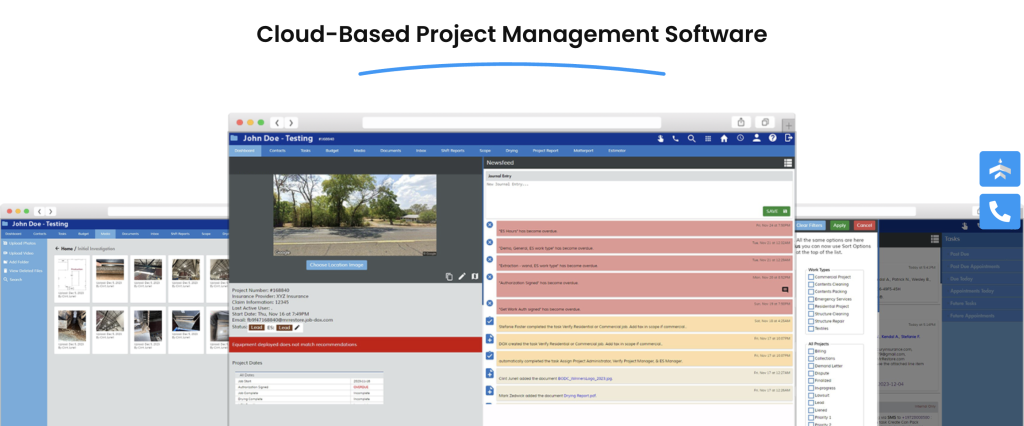
Job-Dox is the #1 project management software for restoration tasks. It offers a centralized platform for job management, employee management, team collaboration, customization, equipment tracking, and more.
This software helps you improve efficiency, save time, and automate repetitive tasks–all from one platform.
To get started with Job-Dox, call them at 888-983-9834 or drop a message at info@job-dox.com.
You can also sign up and enjoy a 28-day free trial!
FAQs About Remodeling Management Software
What is the cost of remodeling software?
The cost varies depending on the features and scale of the software. Prices can range from a few dollars per month for the basic tools to several hundred dollars for advanced solutions.
Do I have to be a big company to use remodeling management software?
Whether you run a small shop or a big construction company, multiple adaptable software solutions can support your growth.
What kind of customer support is available with remodeling management software?
Support solutions can include helpful articles or quick responses via live chat emails. Customer service teams are also available over the phone. Some providers assign you a personal account manager and offer premium support packages.





