Managing appointments and juggling emergency calls can overwhelm any plumber regardless of their experience. Thankfully, the right scheduling software for plumbers can quickly turn a hectic day into a smooth operation.
Picture yourself easily booking jobs, staying organized, and never missing out on important work. If you’re ready to take control of your schedule and grow your business, here are five top scheduling software options designed with plumbers in mind.
Top 5 Scheduling Software for Plumbers
Finding the right scheduling software can make a world of difference for plumbing businesses. Whether handling emergency calls or routine jobs, having a tool that keeps appointments organized makes your life easier as a plumber.
Let’s check out the top five plumbing software options packed with scheduling features that’ll streamline your job management.
1. Job-Dox
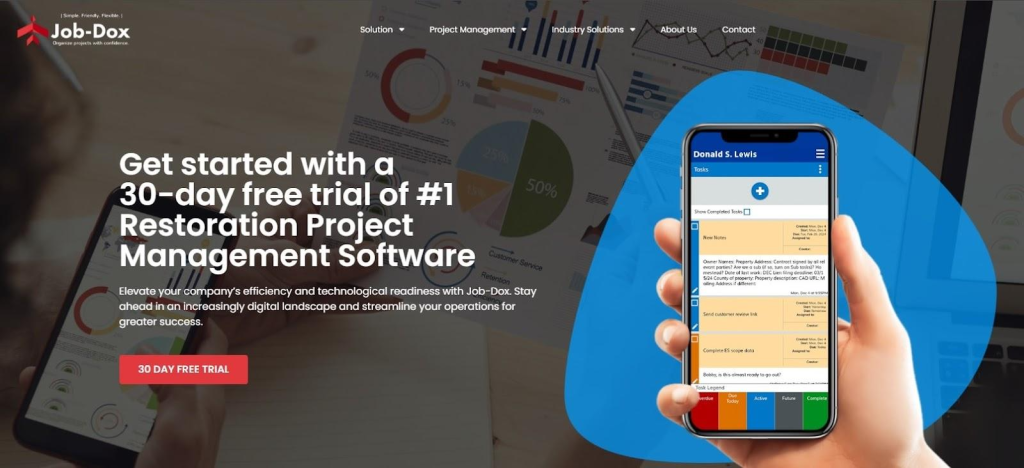
Many plumbing businesses turn to Job-Dox as their top pick for the best plumbing software. It works outstandingly for plumbers because it offers real-time access to job details and schedules through an easy-to-use mobile platform.
It also automates scheduling and tracks equipment, which helps plumbers complete tasks on time.
Job-Dox delivers many additional features that improve day-to-day operations for plumbers. It’s got a lot to offer in terms of overall functionality for field technicians which makes it the best scheduling software available today.

Features:
- Drag-and-drop interface: Job-Dox offers a simple, intuitive scheduling tool with drag-and-drop capability that lets teams organize jobs quickly and assign tasks efficiently. Teams manage schedules visually, avoiding complex navigation.
- Real-time access on mobile: Job-Dox provides real-time updates and remote access, allowing field technicians and managers to check schedules, update tasks, and communicate instantly through mobile devices.
- Automated client updates: With its automated communication system, Job-Dox allows clients to monitor progress through a dedicated portal. The feature reduces the need for follow-up calls or emails, building transparency and trust.
- Equipment assignment and tracking: Job-Dox includes a tracking tool for equipment, helping managers allocate assets to specific jobs and avoid downtime caused by misplaced tools. Real-time tracking ensures assets are always on hand when needed.
- Integrated document access: Job-Dox centralizes documents like work orders and compliance forms, making it easy for teams to access and share critical files during scheduling.
Pricing
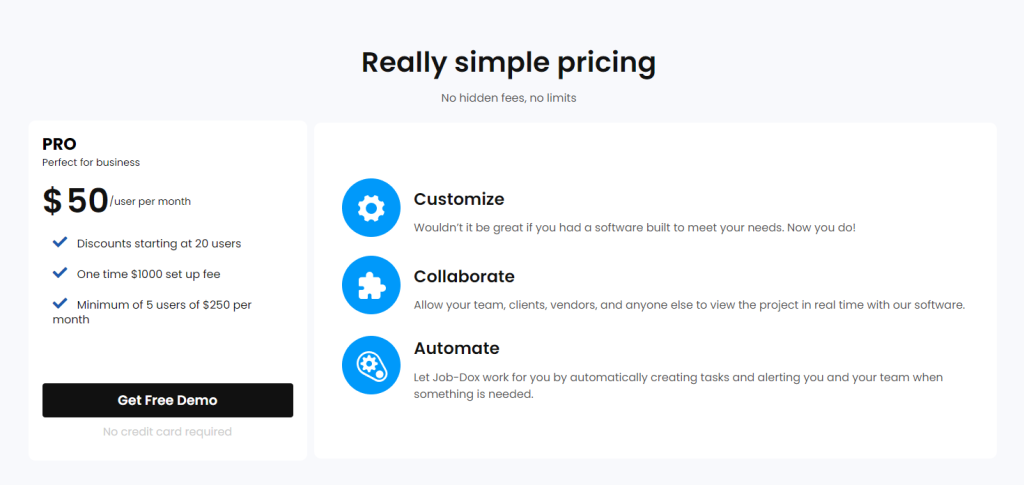
Job-Dox costs just $50 per user each month and includes a one-time setup fee of $1,000, making it ideal for plumbing companies of all sizes.
2. ServiceTitan
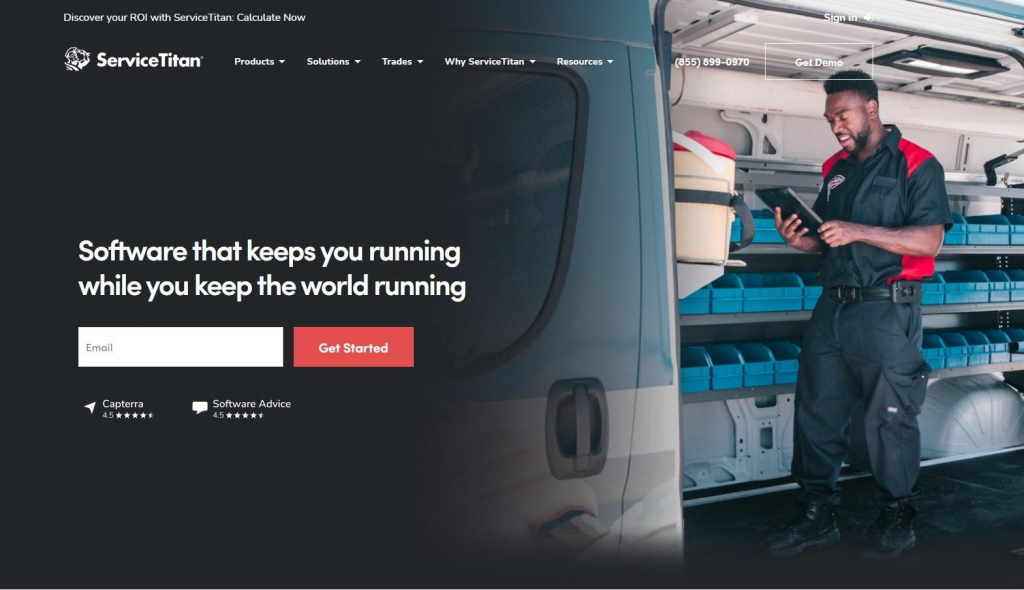
Source: ServiceTitan
ServiceTitan helps plumbers stay organized and get more done as dispatchers can assign jobs quickly using a simple drag-and-drop system. Plumbers also receive all the job details they need while they’re out in the field, which helps them prepare before arriving at a customer’s location.
The software automatically picks the best plumber for each task based on their expertise, making sure the right person handles the job.
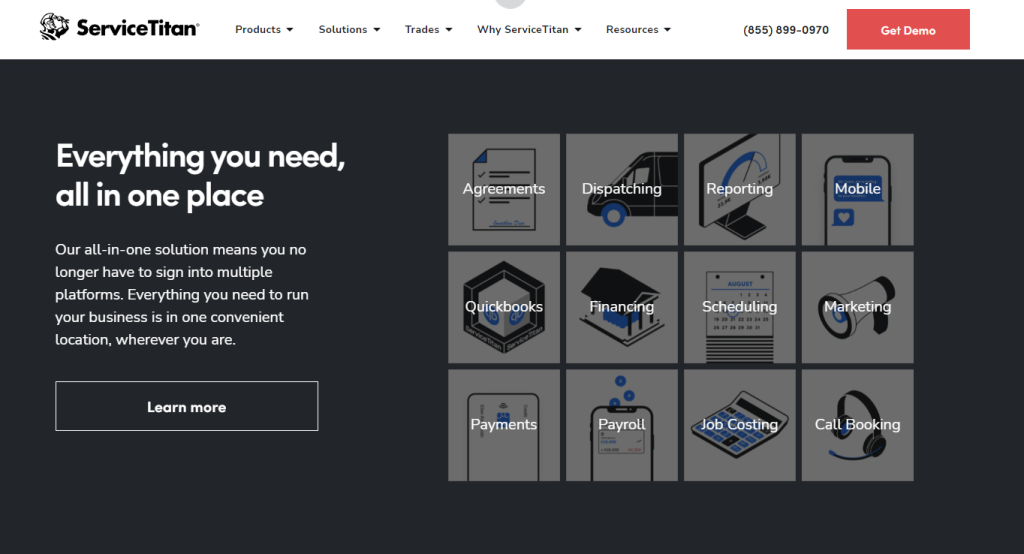
Source: ServiceTitan.com
Features:
- Intelligent scheduling optimization: Automatically picks the best technician based on location and available routes.
- Integrated online booking: Customers can set up appointments directly through your website, social media, or even Google, with all the details appearing immediately on your dispatch board.
- Automated job confirmations: The platform sends appointment reminders through SMS or email.
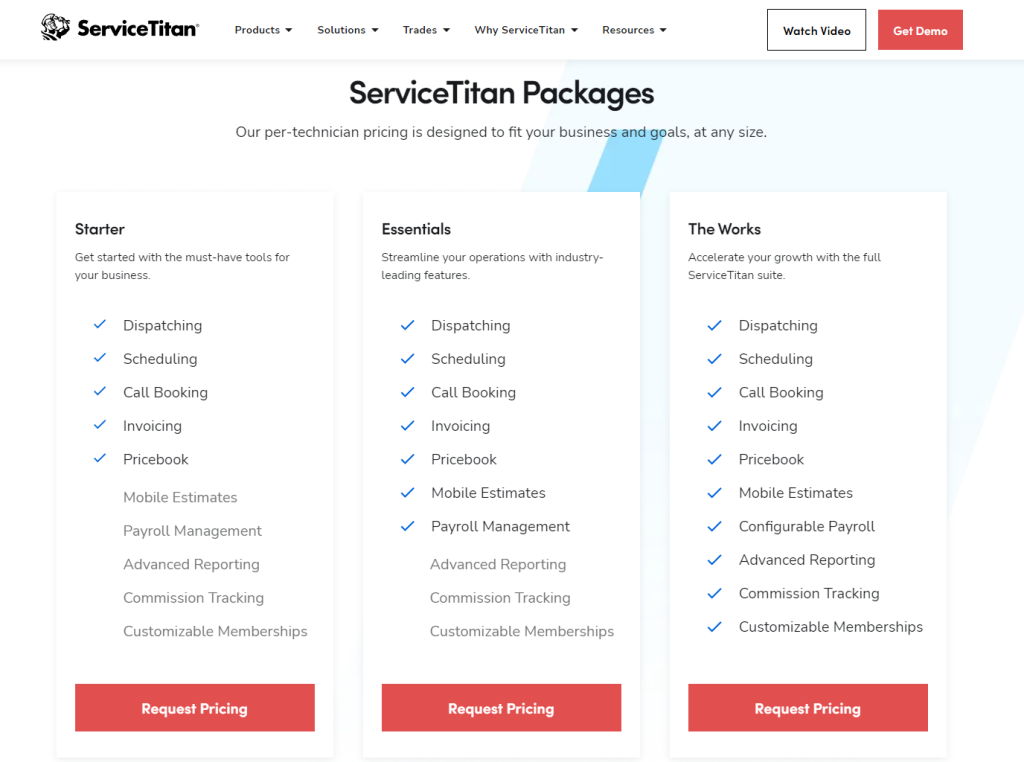
Source: ServiceTitan.com
Pricing
ServiceTitan keeps its pricing plan off its website and offers custom packages for plumbing businesses. To find out the cost of their service, you will need to contact them directly on their website.
3. Housecall Pro
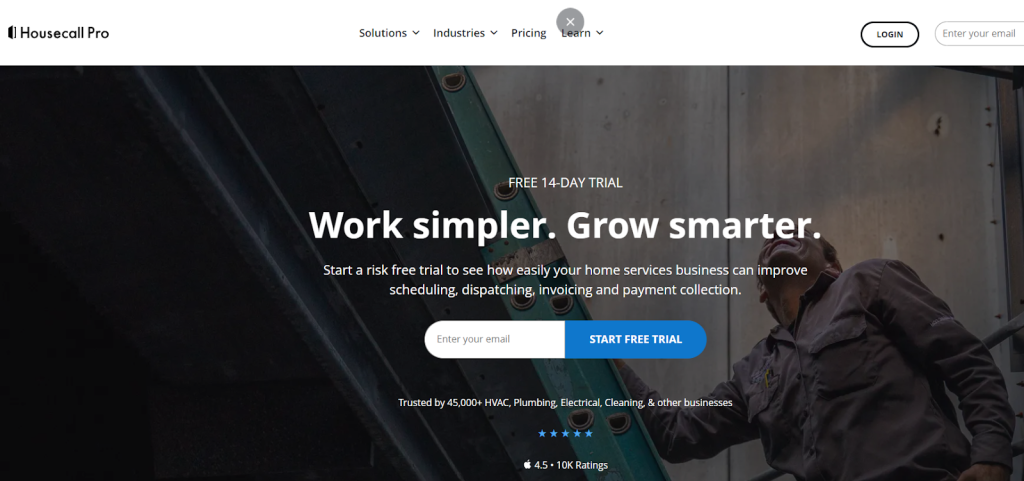
Source: Housecall Pro
A suitable ServiceTitan alternative is Housecall Pro, which packs similar features in terms of job scheduling and dispatching for plumbers.
Housecall Pro helps plumbers manage their schedules with a drag-and-drop calendar that simplifies job planning. The software connects field teams with real-time dispatching and allows them to handle urgent jobs without delays.
Plumbers can check job details through the mobile app, which means they don’t need to return to the office. Housecall Pro also sends automatic notifications to customers about job status to keep communication clear and simple.
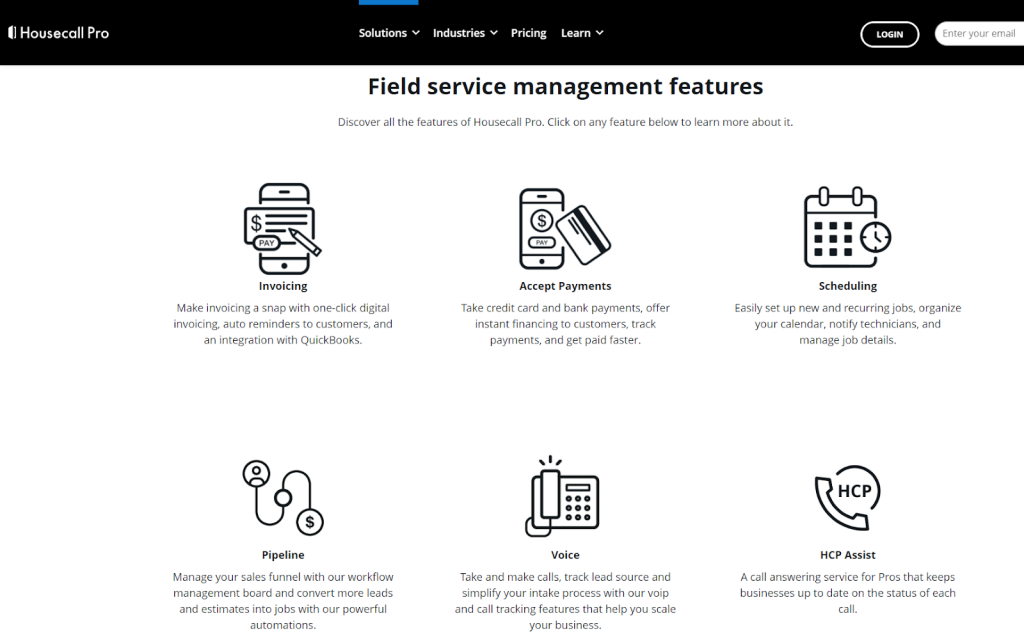
Source: Housecall Pro
Features:
- Real-time technician dispatch: Assign jobs to technicians and notify them instantly through the app. Teams stay updated with job changes while out in the field.
- Recurring jobs setup: Schedule recurring jobs in a few clicks, which helps automate repeat appointments like weekly or monthly tasks.
- Customer alerts: Send automatic email or SMS alerts to customers about upcoming appointments, which cuts down on manual reminders.
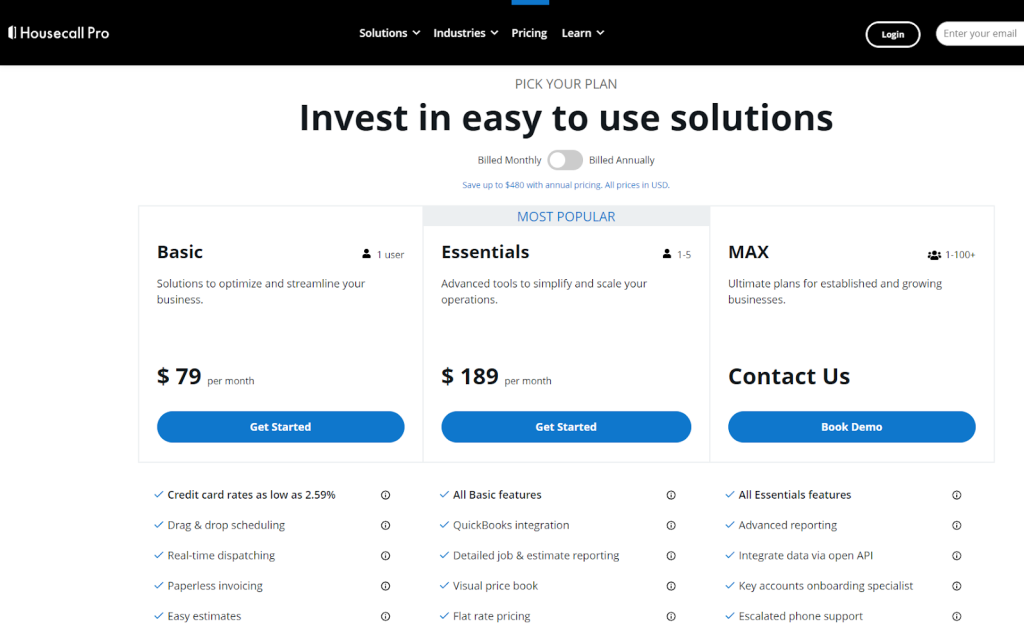
Source: Housecall Pro
Pricing
Here are the pricing plans of Housecall Pro:
- Basic plan: $79 per month. It includes drag-and-drop scheduling, paperless invoicing, estimates, payment processing, and mobile app access for one user.
- Essentials plan: $189 per month. It supports 1-5 users and includes QuickBooks integration, property profiles, premium review management, and advanced reporting tools.
- Max plan: Custom pricing based on your business needs. It supports unlimited users and includes all features from the Essentials Plan, along with additional advanced options for larger teams.
4. Service Fusion
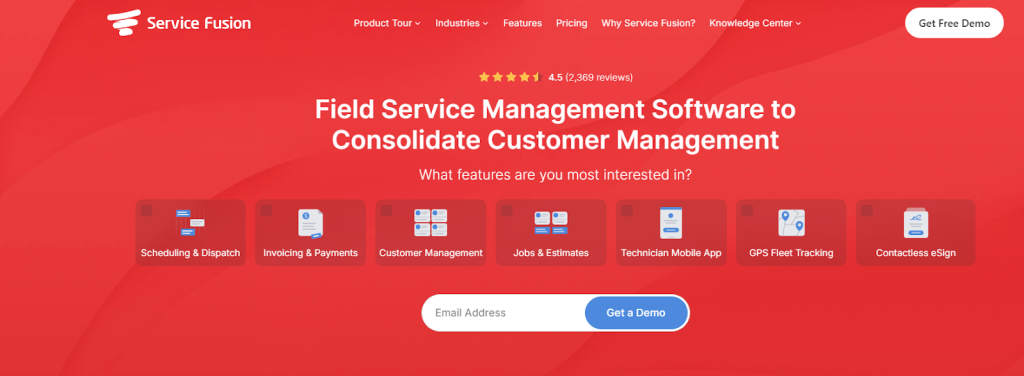
Source: Service Fusion
Service Fusion offers a practical scheduling solution for plumbers thanks to its simple drag-and-drop interface that simplifies job assignments and minimizes errors.
Dispatchers benefit from GPS tracking, which helps them locate the nearest technician for emergencies, cutting response times.
The built-in communication system connects customers and workers to keep everyone informed without the need for extra calls. Plus, plumbers can also handle payments directly on-site to speed up transactions.
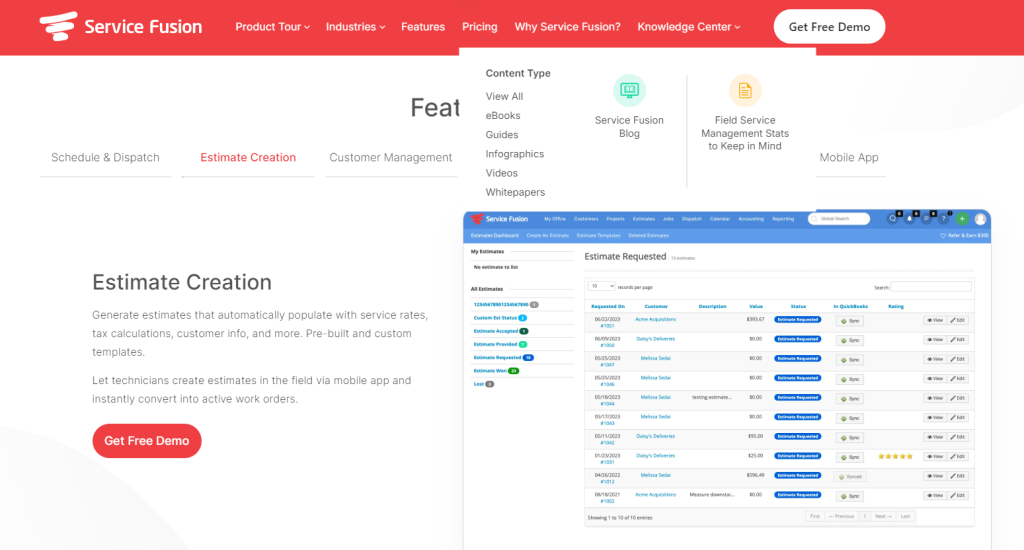
Source: Service Fusion
Features:
- Automated scheduling: Service Fusion assigns jobs based on technician availability and location without the need for manual input. This makes the process faster and more accurate.
- Real-time technician availability: The dashboard provides an up-to-date view of who is available, helping businesses match jobs to the right person every time.
- GPS dispatching: The system uses GPS tracking to help dispatchers plan the best routes and keep customers informed about technician arrival times.
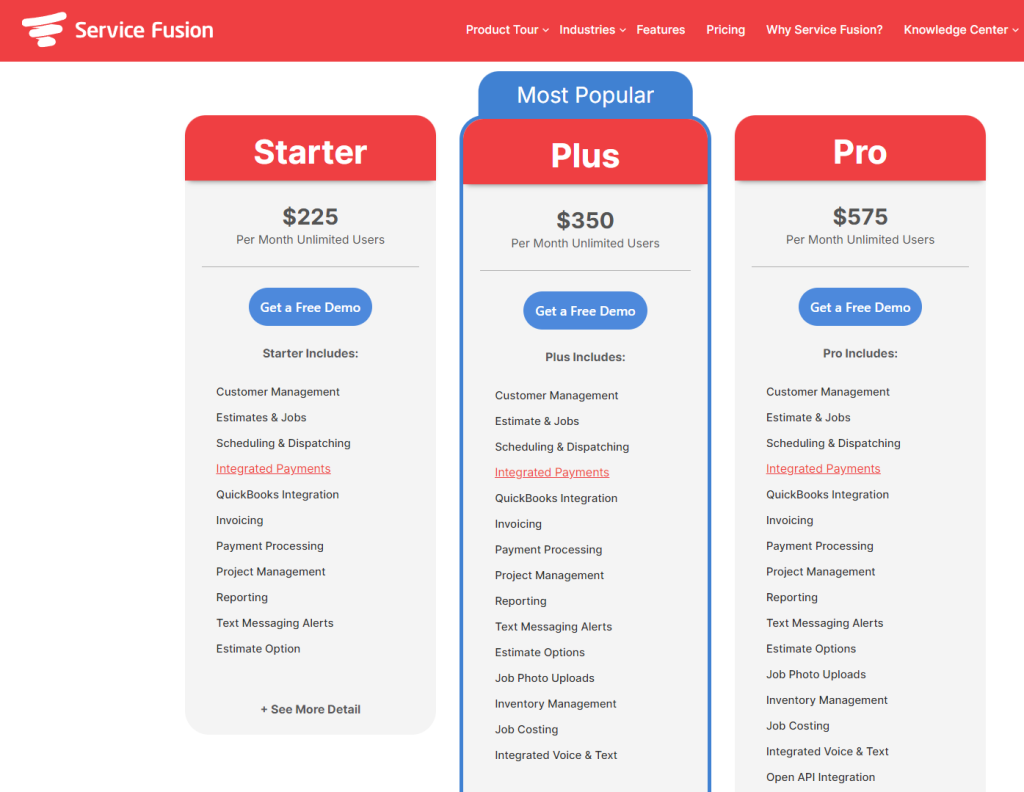
Source: Service Fusion
Price
- Starter plan: $225 per month. It includes features like customer management, estimates, scheduling, invoicing, QuickBooks integration, and text alerts.
- Plus plan: $350 per month. It adds job photo uploads, inventory management, and integrated voice and text communication to the Starter plan.
- Pro plan: $575 per month. It offers everything in the Plus plan, along with API integration, custom documents, a customer web portal, and progressive billing.
5. Jobber
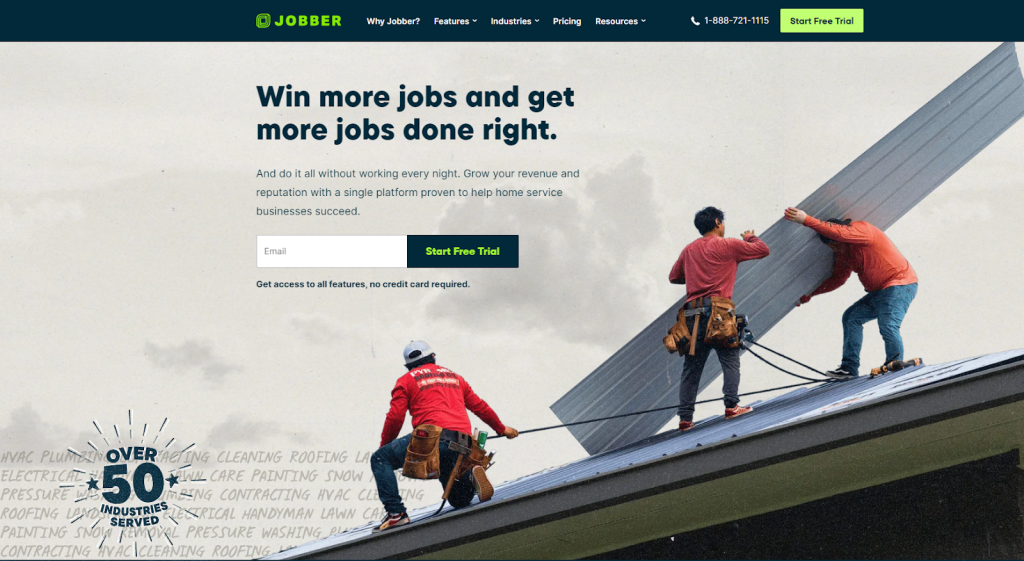
Source: Jobber
Jobber’s features make it an excellent management software for plumbers. Coupled with scheduling features, Jobber helps plumbers manage plumbing jobs easily. The software allows them to book and update appointments through a single dashboard.
It sends reminders to both plumbers and clients to cut down on missed appointments. Plumbers can access their schedules on any device to offer flexibility without the need for extra tools. Jobber also integrates invoicing and payment tracking into the same system.
The platform allows you to schedule and dispatch in real time for efficient route management. Payment collection is integrated into the app so you can send and receive invoices and collect payments directly in the field.
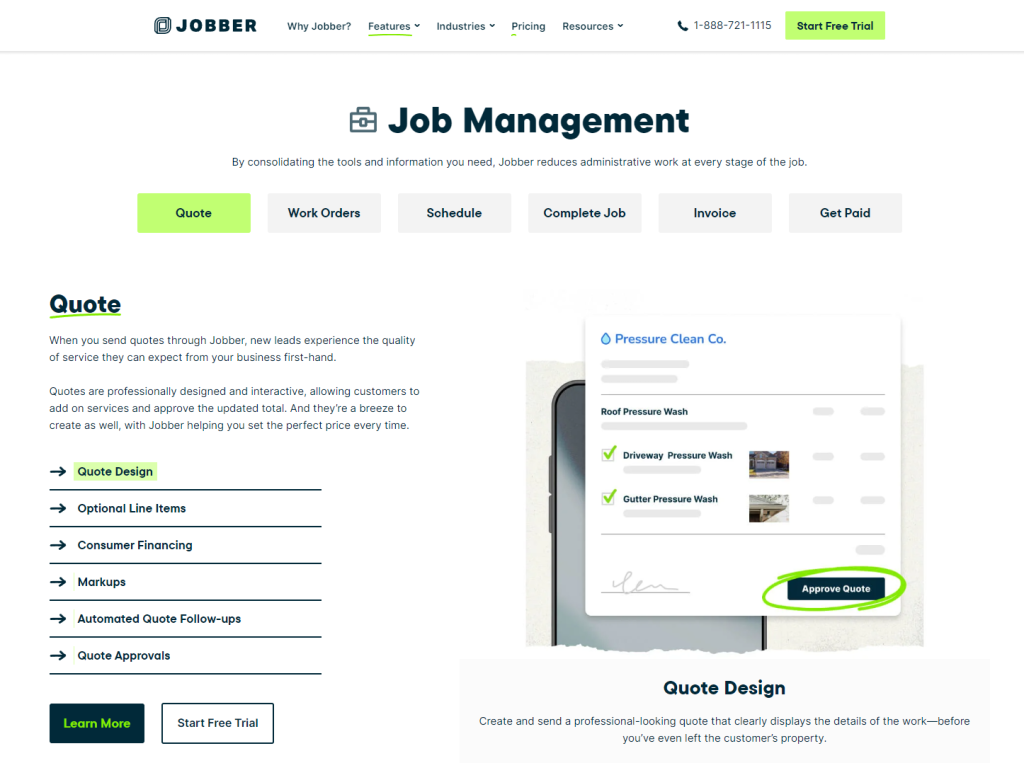
Source: Jobber
Features:
- Drag-and-drop calendar: You move and reschedule jobs instantly with a simple drag-and-drop. It works with multiple views like day, week, and month to help you quickly spot openings and conflicts.
- Map and routing: The map tool gives you a visual overview of the day’s jobs and generates the fastest route. When new tasks come in, you assign them to the closest available team member based on GPS.
- Team notifications: Jobber sends instant updates to team members’ phones when schedules change, so they always stay informed without extra communication.
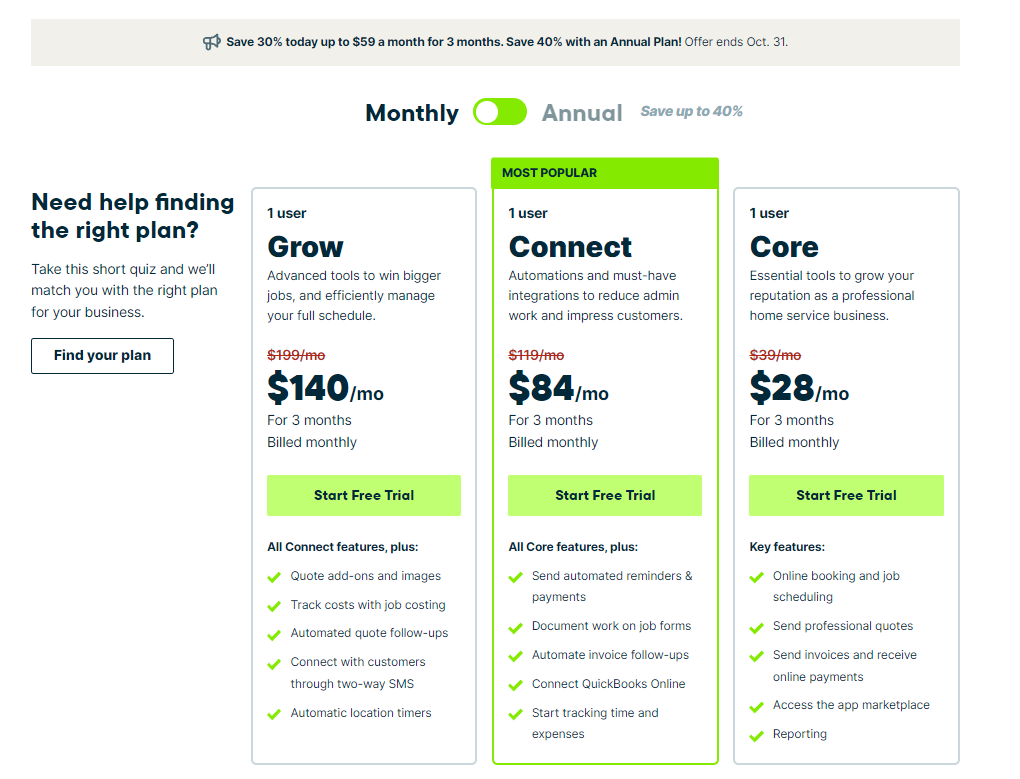
Source: Jobber
Pricing
- Core plan: $28/month. This plan includes essential tools for quoting, invoicing, and payments. It’s ideal for a small plumbing business with a single user, offering key functionality to manage payments and jobs.
- Connect plan: $84/month. Building on the Core plan, the Connect plan offers advanced features such as automated reminders, QuickBooks Online integration, and online booking. The plan supports up to five users and suits businesses looking to manage teams and improve customer interactions.
- Grow plan: $140/month. Offering all the features of the Connect plan, the Grow plan adds job costing, automated quote follow-ups, and two-way customer texting. It supports up to 15 users, making it ideal for businesses aiming to scale and boost sales and engagement.
What Are the Signs a Plumber Needs Scheduling Software?
Managing a plumbing business often involves juggling multiple tasks. Plumbers not only handle repairs and installations but also coordinate customer appointments, track inventory, and manage billing.
As operations grow, manual processes can start to hold plumbers back. If you notice inefficiencies or losing business opportunities, it may be time to consider scheduling software.
Difficulty Managing Appointments
As the number of clients increases, so does the complexity of appointment scheduling. Missing a single detail can lead to lost jobs or unhappy customers.
Frequent Double Bookings
If plumbers frequently deal with double bookings or missed appointments, it’s a sign the current system isn’t working. Manual scheduling can often result in overlaps which leaves both the plumber and the client frustrated.
Difficulty Tracking Technician Availability
When managing a team of plumbers, keeping track of who’s available for each job can become tricky. Scheduling software provides an overview of technician availability which helps plumbing contractors assign the right people for the job.
Last-Minute Changes Cause Confusion
Handling last-minute schedule changes with manual methods can be chaotic. A software system designed for plumbers allows for quick, organized updates, ensuring no one is left out of the loop when things change unexpectedly.
Struggles With Time Management
For plumbers, maximizing time spent on site versus time wasted on administration directly impacts profitability.
Too Much Time Spent on Phone Calls
If a plumber or the office team is constantly on the phone managing appointments, it’s a clear indicator that a better system is needed. Scheduling software reduces the need for back-and-forth communication, freeing up valuable time for actual work.
Excessive Time Between Jobs
Long gaps between plumbing jobs hurt efficiency. Software that optimizes routes and job schedules can help plumbers spend less time traveling and more time completing tasks, leading to more daily appointments.
Frequent Need for Appointment Rescheduling
When jobs regularly require rescheduling, it can create chaos for both plumbers and customers. With scheduling software, reschedules are easy to manage, and customers receive automated updates without confusion.
Difficulty Keeping Records
Maintaining accurate records is essential for any plumbing business, but doing so manually can result in errors and missing information.
Lost Customer Information
Plumbers struggling with misplaced or incomplete customer records are missing out on repeat business and referrals. Scheduling software keeps a detailed customer history which allows for better service and follow-ups.
Unorganized Job History
Tracking job history is crucial for reference and invoicing. Without a system in place, plumbers may find it difficult to recall past work, especially for long-term clients. The software keeps job records organized and easily accessible.
Billing Issues
If billing errors or delayed invoices are becoming common, a manual system may no longer be suitable. Scheduling software often includes features to generate accurate invoices based on job details, reducing errors and speeding up payment.
How to Choose the Right Scheduling Software for Plumbers
Picking the right scheduling software can change how plumbers manage their work. Handling job requests and travel times often feels overwhelming, which is why you need a high-quality software solution to make the process.
Here’s what to look for when choosing the right scheduling software for your plumbing business.
Understand Your Business Needs
Plumbers need to assess their specific business requirements before choosing any plumbing software tools. A solo plumber won’t need the same features as a larger business with multiple teams.
Focus on the number of jobs you handle in a week, the types of plumbing services offered, and whether features like plumbing invoicing software or inventory management would improve your workflow.
Once you understand what your business truly needs, picking the right software becomes easier.
Evaluate User Friendliness
Plumbers deal with enough challenges during their workday, so using difficult software should not be one of them. Look for plumbing dispatch software that is simple to use and easy to navigate, even for those who aren’t tech-savvy.
Plumbers spend most of their time on the road, so mobile compatibility matters. The ability to manage schedules, communicate with clients, and handle appointments from a phone or tablet helps everything run more smoothly.
Consider Integration Capabilities
Plumbing businesses often rely on multiple tools for tasks like inventory management, invoicing, and customer data. The right scheduling software needs to connect easily with these systems.
A system that integrates well with your existing tools can reduce errors and save time. Plumbing businesses should look for software that keeps everything unified for smoother operations.
Look into Customer Support
Plumbers must prioritize software that offers excellent customer support. Every software experiences glitches, so quick and reliable assistance becomes important when something goes wrong.
Look for support options that include phone, email, or chat. It also helps when a plumbing company provides clear tutorials or user guides to reduce downtime and improve customer satisfaction.
Assess Pricing and Scalability
Pricing plays a big role in selecting software. Plumbers should compare the costs and features, making sure to pick a solution that fits both current and future needs.
A small business may not require advanced features yet, but as it grows, tools like plumbing invoicing software or advanced field service scheduling will prove useful.
Common Mistakes to Avoid When Using Plumbing Scheduling Software
Avoiding common mistakes with plumbing scheduling software ensures you get the most out of your investment and improve your plumbing operations as well. Let’s take a look at how to avoid these mistakes.
Over-Reliance on Automation
While automation is a key benefit of plumbing scheduling software, relying too heavily on it can lead to problems.
It is important to regularly review and adjust schedules manually to ensure they reflect real-time changes and unique needs.
Inadequate Training
Implementing new software without adequate training can lead to confusion and inefficiencies. Ignite your team’s productivity by giving them the training they deserve. Step-by-step guidance can yield better results.
Give your team the toolkit they need, such as comprehensive user manuals, video tutorials, and related resources.
Ignoring Customer Feedback
Customer feedback is invaluable for improving your operations and service quality. Overlooking this feedback can lead to missing out on chances to refine and grow better customer service.
Regularly solicit and review feedback from customers about their experience with your scheduling process. Make necessary adjustments to enhance their satisfaction.
Not Updating the Software Regularly
Failing to keep your plumbing business software up to date can lead to security vulnerabilities and compatibility issues.
Regularly update your plumbing service software to benefit from new features, security patches, and performance improvements.
Lack of Integration With Other Systems
Using plumbing scheduling software in isolation can limit its effectiveness. Confirm that your software aligns with critical business applications like accounting software and CRM systems.
You can simplify your workflow and make data-driven decisions with ease when you integrate your systems.
Efficient Project Management With Job-Dox
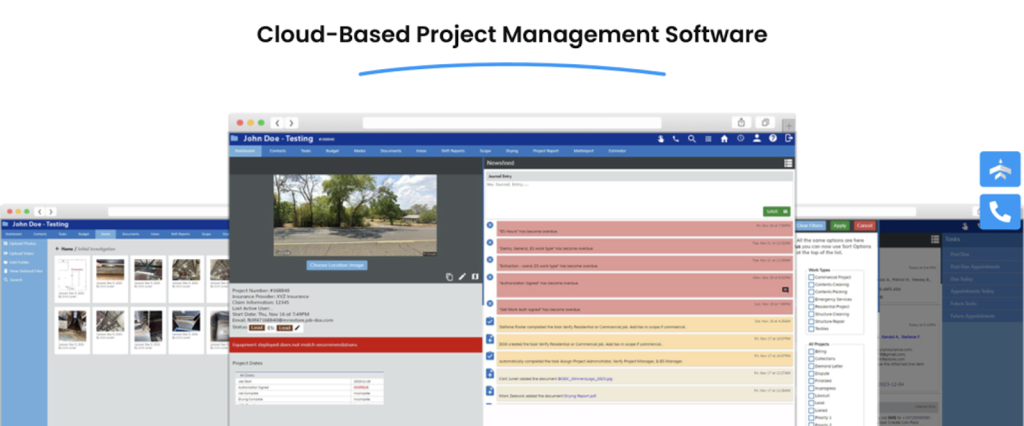
Job-Dox is the #1 field service management software for restoration tasks. It offers a centralized platform for job management, employee management, team collaboration, customization, equipment tracking, and more.
This software helps you improve efficiency, save time, and automate repetitive tasks–all from one platform.
To get started with Job-Dox, call them at 888-983-9834 or drop a message at info@job-dox.com.
You can also sign up and enjoy a 28-day free trial!
FAQs About Scheduling Software for Plumbers
What does scheduling software do for plumbers?
Scheduling software helps plumbers book jobs and organize their work calendars. It brings all scheduling, invoicing, and job tracking into one platform.
How can scheduling software help my plumbing business?
Plumbing management software helps you stay organized, avoid double bookings, and manage appointments easily. Your customers will appreciate the convenience of easy scheduling and prompt communication.
Can I use the software on my phone?
Most scheduling software includes a mobile app. You can update your work schedule and check job details while you’re out on the field.





