So you’re shopping around for field service software, and you want to compare Service Fusion and Housecall Pro.
Whether for a startup or an established company, choosing the right field service software can make a huge difference in your day-to-day operations.
This detailed comparison will give you all the information you need on Housecall Pro vs Service Fusion and help you make an informed decision.
Comparison Between Housecall Pro and Service Fusion
In this comparison guide, we’ll take a look at Service Fusion and Housecall Pro to see how they stack up against each other in five key areas: price, features, reviews, customer service, and scalability.
1. Pricing
How do Housecall Pro and Service Fusion compare based on price? Let’s take a look to see if their pricing plans fit your intended budget.
Housecall Pro
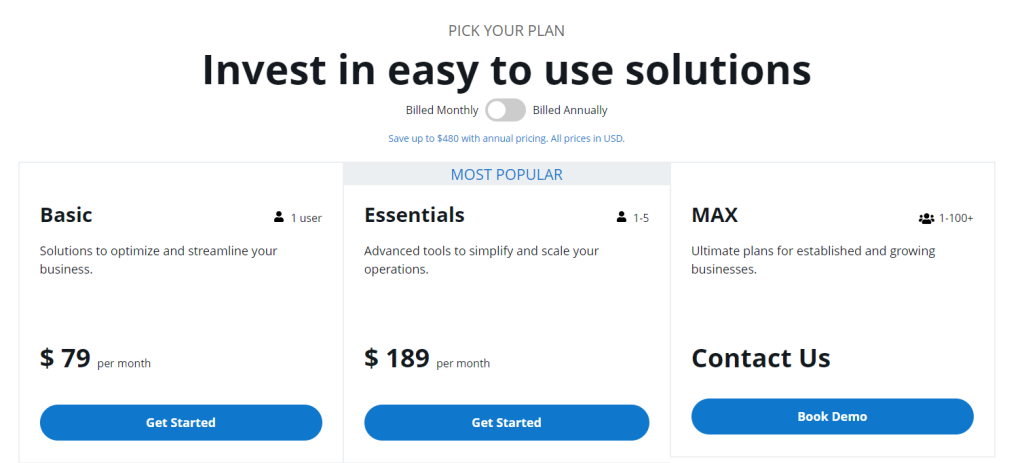
Source: Housecall Pro
Housecall Pro offers three pricing plans that suit field service businesses of all sizes. They also provide feature add-ons separate from their packages to cater to your unique needs. Here’s how much Housecall Pro costs:
- Basic ($79/month): Suitable for single users; it includes essential features like scheduling, invoicing, and online booking.
- Essentials ($189/month): Designed for teams of 1-5; it adds QuickBooks integration, GPS tracking, and marketing tools.
- Max (Contact for pricing): Geared toward larger teams with advanced needs like API access, premium support, and more detailed reporting.
Each plan offers extra features and optional add-ons like GPS tracking and sales proposal tools.
Service Fusion
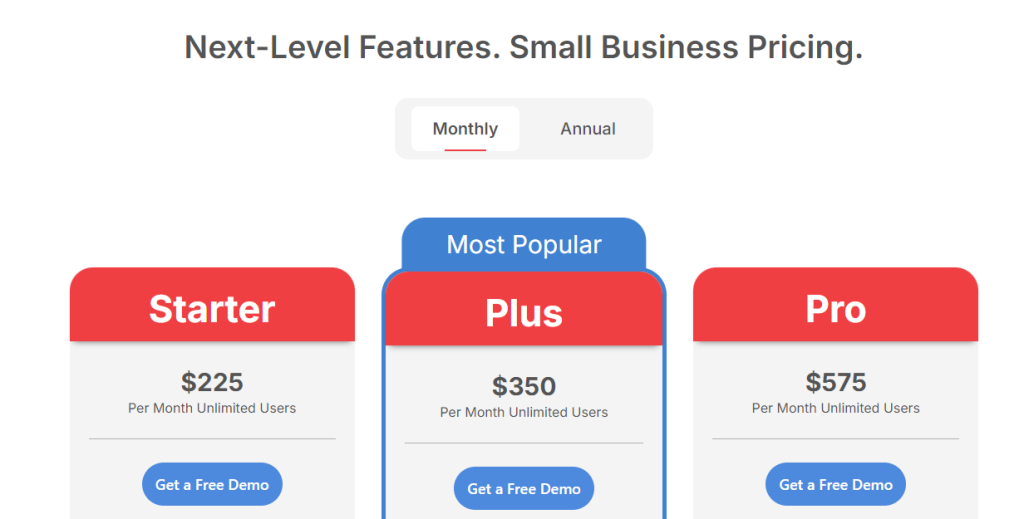
Source: Service Fusion
Service Fusion offers tiered pricing plans that come with different sets of features. All pricing plans have no user limit, and they include a trial version for you to check out. Here’s how much Service Fusion costs:
- Starter ($225/month): Ideal for small teams; it covers essential features like customer management, scheduling, invoicing, and QuickBooks integration.
- Plus ($350/month): Designed for growing businesses; it adds tools like enhanced reporting and more customization options.
- Pro ($575/month): Tailored for larger teams; it offers advanced features like premium support, GPS fleet tracking, and additional automation capabilities.
2. Features
Next, we’ll compare Housecall Pro and Service Fusion based on their feature sets. Which one has the specific features you need for your field service business is for you to decide.
Housecall Pro
Source: Housecall Pro
Housecall Pro delivers mobile capabilities for service professionals for quick invoicing and online booking. It’s built for flexibility to allow technicians to handle most tasks directly from their smartphones.
Its key features include:
- Integrated online booking: Housecall Pro offers a 24/7 online booking system that allows customers to schedule service calls directly from your website, social media profiles, or even Google search results.
- Visual price book: Unlike typical flat-rate price books, Housecall Pro’s visual price book feature allows you to present service options with accompanying photos, giving customers a clear understanding of what they’re paying for.
- On-my-way texts: This feature takes customer communication a step further by automatically sending personalized “on my way” texts when your technician is en route. These notifications include real-time GPS tracking to let customers monitor the technician’s progress.
- Pipeline automation: Housecall Pro offers a dynamic sales pipeline management tool that tracks everything from lead generation to job completion. The system automates follow-ups and estimates to improve customer satisfaction and get more repeat business.
- Voice-integrated communication: With Housecall Pro’s built-in VoIP system, you can manage calls, track leads, and even monitor call performance, all within the platform. The system syncs call data directly to customer profiles, making it easy to track interactions and streamline communication across your team.
Service Fusion
Source: Service Fusion
Service Fusion makes connecting with your clients and managing your field service business easy. It’s ideal for businesses that want everything linked in one place for smoother operations.
Its key features are:
- Estimates and job management: Service Fusion makes it easy to create estimates and manage jobs. Pre-populated service and product line items streamline the process, while mobile estimates can be generated on the go to ensure timely updates in the field.
- Scheduling and dispatching: With a drag-and-drop scheduler, you can easily assign jobs, view technician availability, and handle emergency dispatches. The mobile app keeps your team connected, sending real-time updates and allowing job adjustments as needed.
- GPS fleet tracking: Monitor driving behavior and keep tabs on your vehicles. Service Fusion’s GPS tracking provides real-time visibility into technician locations and trip histories to optimize routes and reduce idle time.
- Invoicing and payments: The integrated FusionPay platform allows quick invoicing and payment processing right after a job. Technicians can process payments directly on site while your accounting team remains in sync with real-time updates on payment statuses.
- Mobile app: The companion mobile app is essential for remote work. It offers full access to scheduling, job details, estimates, and phone services. Your team can update job statuses, capture signatures, and interact with customers from anywhere.
3. Reviews
Reviews matter when choosing field service software, so you want to read client reviews as much as possible to make an informed choice. Here’s what people have to say about using Housecall Pro and Service Fusion.
Housecall Pro
Source: Housecall Pro
Housecall Pro is known for its easy-to-use interface and convenient accessibility. Users rate it well due to its straightforward navigation and flexibility in handling jobs from both desktops and mobile devices.
Small and medium-sized businesses often choose this software for its cost-effectiveness and feature set that covers multiple areas of field service management.
Positive Feedback
- CRM features: Users praise Housecall Pro’s CRM software as it lets clients view their service history and allows technicians to send automated reminders about their appointments.
- Feature-rich platform: Many reviewers highlight the wide range of features available, such as scheduling, dispatching, customer communication, and invoicing.
- Mobile app performance: The mobile app receives positive feedback for its functionality and ease of use. Field technicians can view job details and communicate with clients even while working on-site.
Negative Feedback
- Feature gaps and usability: A recurring complaint is the lack of customization in certain features, like inventory management or managing complex estimates.
- Alert and notification issues: Users have expressed dissatisfaction with the rigid notifications system, which sends daily alerts at preset times without much flexibility.
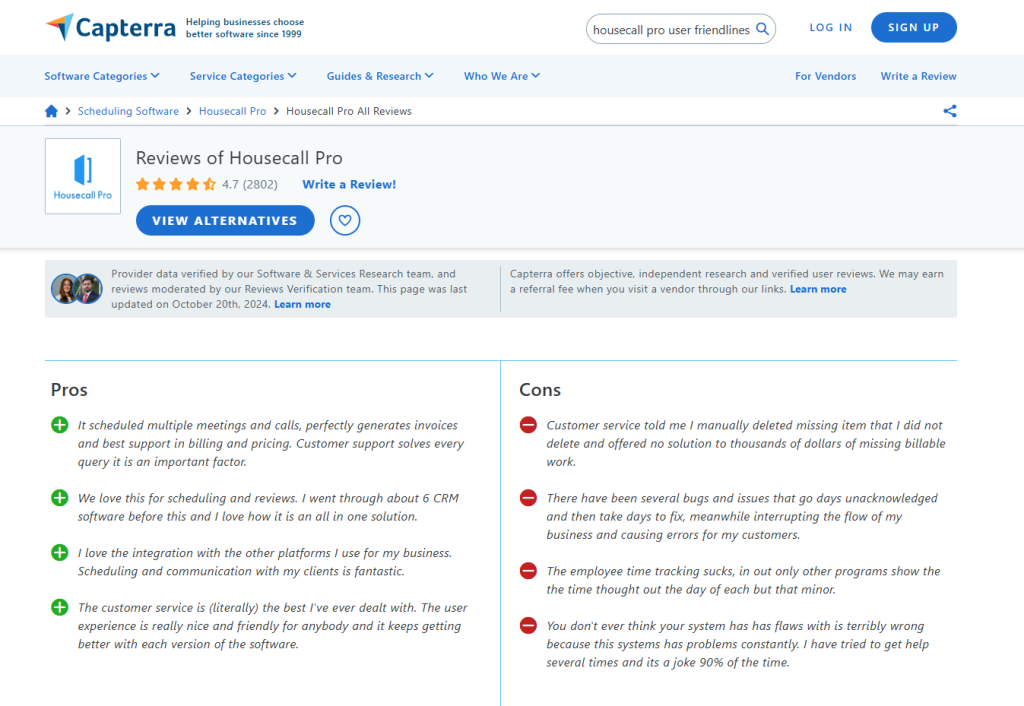
Source: Capterra
Service Fusion
Source: Service Fusion
Users rate Service Fusion as a solid option for field service companies. They appreciate its intuitive design and a broad array of features while finding the software’s ease of use beneficial.
However, some user feedback also highlights the higher cost and complexities associated with its advanced features.
Positive Feedback
- User-friendly interface: Many users find the interface intuitive and straightforward to use.
- Broad feature set: Reviewers often highlight the range of features available, including job scheduling, customer management, invoicing, and reporting.
- Reliable GPS tracking: Users find Service Fusion’s GPS tracking reliable in most cases.
Negative Feedback
- Price concerns: Some users consider the cost to be higher compared to other field service management tools.
- Complex features: While basic functions are well-received, users sometimes find the advanced features complicated.
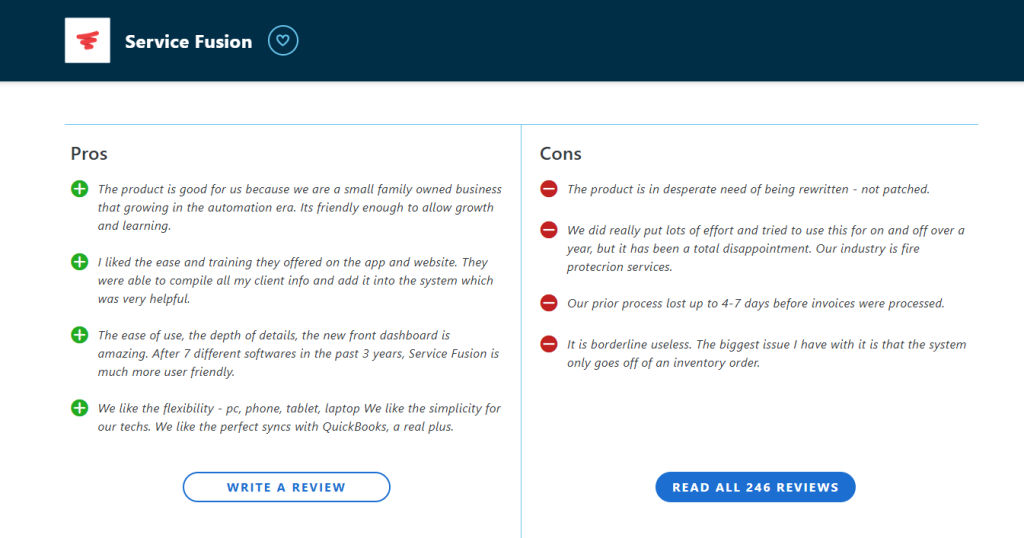
Source: Capterra
4. Customer Service
A high-quality software provider should be able to back its product with extensive customer support. The last thing you want is to face a technical issue and have the customer support team respond slowly to your inquiries.
Here’s what users have to say about Housecall Pro and Service Fusion’s customer support services.
Housecall Pro
The consensus on Housecall Pro’s customer service is mostly satisfactory, with users frequently praising the support team for being helpful and consistent in providing assistance.
Many reviewers appreciate the live chat and email support, stating they receive timely and effective responses when they encounter issues.
One of the main complaints revolves around the recent shift away from telephone support, which has frustrated some users who prefer immediate help.
Instead, support is primarily provided through chat and email, which some users find less convenient.
Some users also report frequent telemarketing calls from Housecall Pro, even after they’ve expressed disinterest.
Service Fusion
Service Fusion’s customer service receives mixed reviews. Users appreciate the platform’s ease of use and customization options, with some highlighting responsive and helpful support interactions, especially during initial setup and training.
However, a significant number of users report frustration with the support team. Common complaints include long response times, inconsistent answers, and issues remaining unresolved for extended periods.
Some reviewers note that customer service has become less reliable, with repeated incidents of being left in the dark when critical features fail. Others have experienced problems with Service Fusion’s promises of new features that never materialized.
5. Scalability
When comparing Housecall Pro fo and Service Fusion for scalability, the differences come down to how each platform manages expansion.
Housecall Pro
Source: Housecall Pro
Housecall Pro leans heavily into flexibility. The software is suitable for small business owners and those looking to scale up. The platform offers a variety of cost tiers that let you access more advanced features as you grow without feeling boxed in.
You get automation tools that adapt to more extensive operations, making it easier to manage increasing customer demands and expanding team sizes.
On the flip side, some users feel that advanced tools are locked behind higher-cost tiers, which could limit the ability to scale smoothly.
Service Fusion
Source: Service Fusion
Service Fusion supports companies looking to add more clients, team members, and services without hitting a ceiling. The system allows multiple users to make it easier to onboard new employees as your business grows.
It’s very capable of handling more jobs, clients, and appointments. However, Service Fusion sometimes requires third-party add-ons for more advanced features, which can feel like extra work as your needs evolve.
6. User-Friendliness
User-friendliness in field service management software matters because it speeds up task completion and reduces errors. Employees navigate intuitive systems easily and make fewer mistakes.
Let’s see how Housecall Pro and Service Fusion stack up in this regard.
Housecall Pro
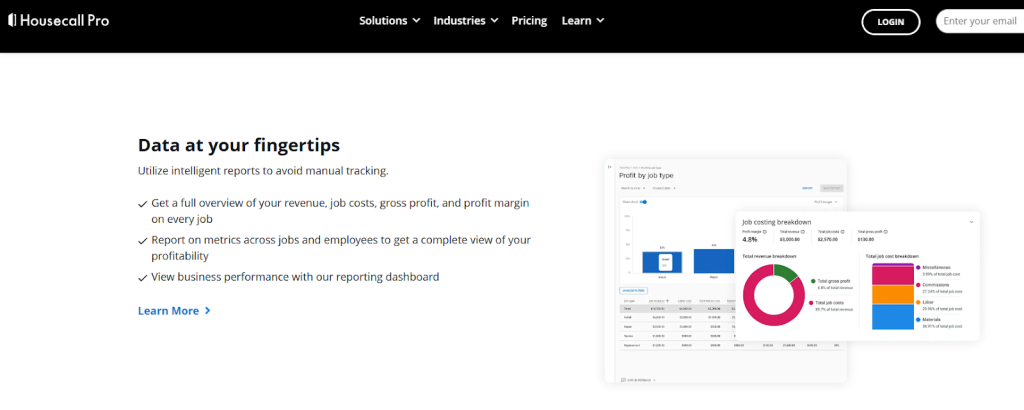
Source: Housecall Pro
Housecall Pro receives mostly good praise for its user-friendly interface, with users frequently highlighting its ease of navigation and intuitive design. Users benefit from the smooth integration with QuickBooks, making it particularly valuable for small business owners focused on managing their finances.
While users enjoy its functionality, some express a need for better reporting features and more customization options. A few reviews point out minor glitches and frustration with customer support, wishing for direct phone assistance instead of chat or email.
Service Fusion
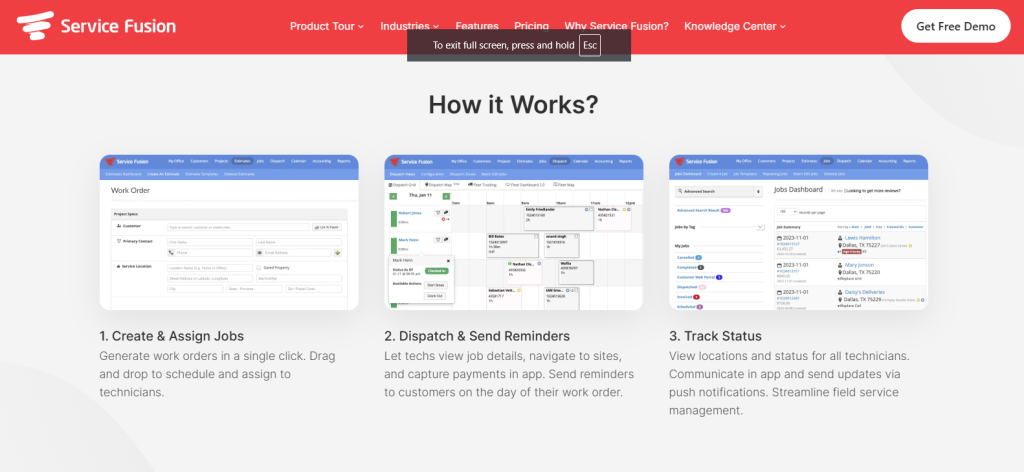
Source: Service Fusion
Users find Service Fusion simple to navigate, and many appreciate its user-friendly layout that makes daily operations easier for service businesses. With features like automated customer notifications and appointment reminders, the software helps teams keep customers informed without needing manual updates.
Some have expressed frustrations with the mobile app’s limitations which prevents field workers from fully accessing features like report editing. Users also highlight the slow turnaround on bug fixes and feature requests, which can hinder timely software improvements.
Overall, Service Fusion appeals to businesses that want an accessible tool for customer management and field service scheduling. However, feedback indicates room for improvement in mobile functionality and response speed for software updates.
Housecall Pro vs Service Fusion: Final Verdict
Both software solutions have their pros and cons, and choosing between the two is a matter of your budget and preference.
Do you need full-fledged software with a hefty price tag, or do you want a value-based solution that doesn’t skimp on the basics?
Either way, you should carefully research your options to determine which software best fits your needs. If you’re looking for the absolute best field service management software, then look no further than Job-Dox.
Why Is Job-Dox Better Than Housecall Pro and Service Fusion?
Job-Dox understands that home service businesses have varying needs. That’s why we created customizable field technician software that works for you and not the other way around.
Whether you need job management or task automation, Job-Dox has all the features you could want in field service management software.
Here are five reasons why Job-Dox should be your first choice:
1. User-Friendly Interface for Faster Operations
Job-Dox offers a clean, user-friendly interface that even less tech-savvy team members can navigate easily. The dashboard makes it easy to access important job details so employees spend less time on admin work.
Housecall Pro and Service Fusion, while user-friendly in their own regard, cannot match the speed and efficiency at which Job-Dox operates. Job-Dox’s clear and simple interface means employees focus more on their tasks and allows businesses to operate more smoothly.
2. Centralized Document Management Improves Organization
Job-Dox provides a centralized platform for storing, tracking, and organizing key documents like contracts, permits, and customer details in real time. Unlike Housecall Pro and Service Fusion, Job-Dox emphasizes document management, reducing the chance of losing important files.
The platform makes it easy for teams to locate documents without rummaging through different systems to improve communication between team members and keep projects on track.
3. Flexible Job Workflow Options Tailored to Business Needs
Job-Dox lets businesses customize workflows to meet specific operational needs, allowing greater flexibility in how tasks are assigned, tracked, and notified. Housecall Pro tends to stick to a more rigid framework, limiting customization options for unique company processes.
Service Fusion offers some customization but lacks the depth Job-Dox provides. Job-Dox’s tailored workflow options give businesses the freedom to shape task flows according to their needs, making it a perfect match for companies with unique project structures.
4. Project-Based Tools for Complex Job Management
Job-Dox delivers robust project-based features designed to handle larger, more complex jobs, such as multi-stage planning, progress updates, and task assignments based on roles. While Housecall Pro and Service Fusion fit service-focused operations, they often lack project management tools geared for complex jobs.
Job-Dox addresses this gap with features that allow businesses to assign tasks clearly, and monitor progress at each stage. Managing team roles within the platform makes it a powerful choice for companies that take on large projects requiring detailed oversight.
5. Reliable Offline Access Keeps Field Teams Working
Job-Dox supports offline access so field teams can work without an internet connection. Housecall Pro and Service Fusion provide mobile apps, but they lack the offline functionality Job-Dox offers.
Offline mobile apps are essential for teams working in areas with low connectivity. Job-Dox’s offline access means schedules stay accessible, and teams can update job details on the go. Once they reconnect, data syncs automatically to help maintain productivity and consistency across the team.
Efficient Project Management With Job-Dox
Job-Dox is the #1 field service management software for restoration tasks. It offers a centralized platform for job management, employee management, team collaboration, customization, equipment tracking, and more.
This software helps you improve efficiency, save time, and automate repetitive tasks–all from one platform.
To get started with Job-Dox, call them at 888-983-9834 or drop a message at info@job-dox.com.
You can also sign up and enjoy a 28-day free trial!
FAQs About Housecall Pro vs Service Fusion
Why is Job-Dox better than Housecall Pro and Service Fusion?
Job-Dox is the smarter choice compared to Housecall Pro and Service Fusion as it delivers more value and is customizable to fit your business needs.
Is Job-Dox more affordable than Housecall Pro vs Service Fusion?
Yes. Job-Dox is an affordable solution that beats Housecall Pro and Service Fusion in terms of features and value.
Does Job-Dox integrate with QuickBooks?
Yes. Job-Dox integrates with Quickbooks online so you can manage your finances in a single app.





